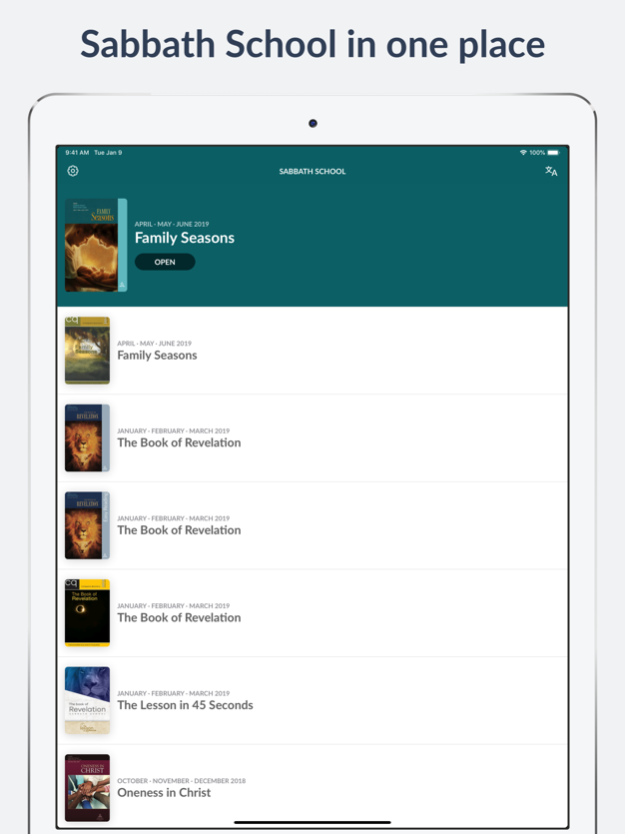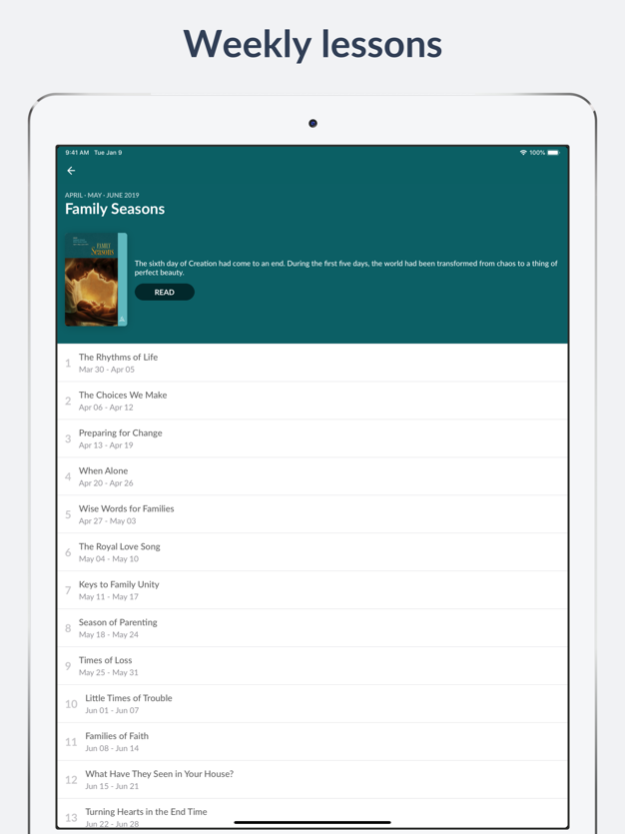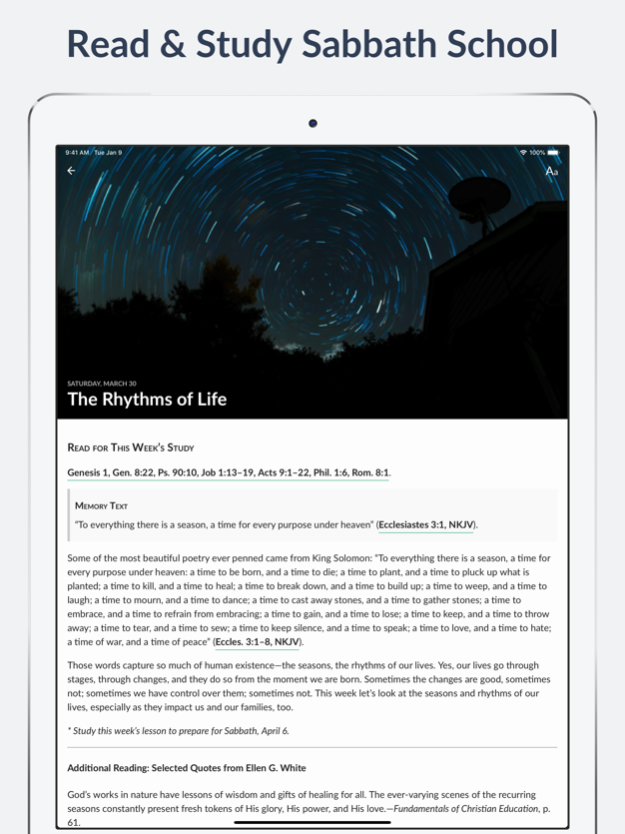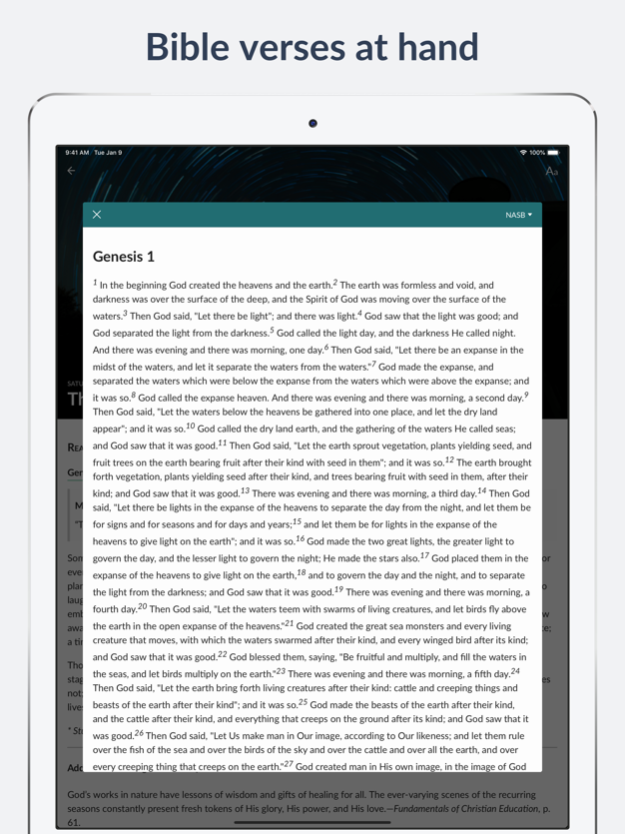Sabbath School & PM 3.4.0
Continue to app
Free Version
Publisher Description
Welcome to the official Sabbath School and Personal Ministries app of the General Conference of Seventh-day Adventists, powered by Adventech. The perfect app for studying and sharing God’s Word!
Studying Sabbath School has never been easier. Now you can take your Sabbath School Bible study guide with you wherever you go. App content and features include:
- Adult Sabbath School Bible study guide, in both standard and easy reading editions, and the new InVerse Bible study guide for young adults
- Ellen White notes under each day’s reading
- Teacher notes and the Hope Sabbath School Outline for teachers
- Multiple language support
- Links to Bible references in 5 different Bible versions
- Type notes and highlight text
- Simple and easy to use interface
- Dark mode option
The General Conference is partnering with Adventech to develop all new content and additional features. Future upgrades will include:
- Sabbath School lessons for all ages of children and youth
- Sabbath School resources for leaders and teachers
- Personal Ministries resources to aid in soul-winning and discipleship
- Increased language support
- Teaching and training on video/audio
- Ability to accept handwritten notes using a stylus
Oct 24, 2023
Version 3.4.0
This new version includes translations for Catalan language.
About Sabbath School & PM
Sabbath School & PM is a free app for iOS published in the Reference Tools list of apps, part of Education.
The company that develops Sabbath School & PM is Adventech. The latest version released by its developer is 3.4.0.
To install Sabbath School & PM on your iOS device, just click the green Continue To App button above to start the installation process. The app is listed on our website since 2023-10-24 and was downloaded 13 times. We have already checked if the download link is safe, however for your own protection we recommend that you scan the downloaded app with your antivirus. Your antivirus may detect the Sabbath School & PM as malware if the download link is broken.
How to install Sabbath School & PM on your iOS device:
- Click on the Continue To App button on our website. This will redirect you to the App Store.
- Once the Sabbath School & PM is shown in the iTunes listing of your iOS device, you can start its download and installation. Tap on the GET button to the right of the app to start downloading it.
- If you are not logged-in the iOS appstore app, you'll be prompted for your your Apple ID and/or password.
- After Sabbath School & PM is downloaded, you'll see an INSTALL button to the right. Tap on it to start the actual installation of the iOS app.
- Once installation is finished you can tap on the OPEN button to start it. Its icon will also be added to your device home screen.